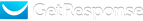« Back to Documentation Overviewset_campaign_postal_address
Section: Campaigns
Version: 1.5.0
Set postal address and postal design (formatting) in campaign. Postal address is attached to every message sent from campaign.
Conditions:
- campaigns (mandatory) – CAMPAIGN_ID obtained from get_campaigns.
- name (optional) - Name of you or your company.
- address (mandatory) – Street and number.
- city (mandatory) – City.
- state (optional) - State or region.
- zip (mandatory) – Zip / postal code.
- country (mandatory) – Country. Name must be compatible with the one on web interface.
- design (mandatory) – How your postal address will be formatted. Fields above marked as mandatory must also be present in design! Do not insert HTML tags here, this will be converted in HTML part of messages automatically.
|
Parameters
|
|---|
| string | API_KEY |
| object | | string | campaign | CAMPAIGN_ID | | string | name | My name | | string | address | My address | | string | city | My city | | string | state | My state | | string | zip | My zip | | string | country | My country | | string | design | [[name]], [[address]], [[city]], [[state]] [[zip]], [[country]] |
|
|
Return Value
|
|---|
| integer | updated | 1 |
Example Request JSON
[
"API_KEY",
{
"campaign": "CAMPAIGN_ID",
"name": "My name",
"address": "My address",
"city": "My city",
"state": "My state",
"zip": "My zip",
"country": "My country",
"design": "[[name]], [[address]], [[city]], [[state]] [[zip]], [[country]]"
}
]
Example Response JSON
{
"updated": 1
}
Example Error Response JSON
{
"code": -1,
"message": "Token missing in design"
}
|
Method-specific Errors
|
|---|
| Missing campaign |
| Token missing in design |
|
API-wide Errors
|
|---|
|
API key verification failed
| API key verification failed |
|
API client IP not allowed
| API client IP not allowed |
|
Invalid params
| Attribute params must be reference to hash |